Firstly a huge thankyou to Dave for helping me with timing for this event, wouldn't have been able to do it without him.
So with the last post I thought I had multi-sport event timing cracked. 100% read rate at Killerton, job done, got a model to follow. I'd got a similar read rate for the Devon Duathlon previously, but that was using bib chips, this was Hu-Tags.
Therefore it was with a bit of trepidation, but quiet confidence, that I headed off to the Dawlish Triathlon. I had put quite a bit of prep time into this one, testing chips and equipment, repairing two of the reader boxes, building a bespoke box for the swim and testing that, and generally going over everything. Previous experience at Dawlish was that it was high paced, stressful and if something could go wrong, it would.
And so trial by Dawlish began....
As you can probably guess from the image above, the swim was cancelled. Replaced by a run. No need for the fancy timing box I'd built up with a separate network and access point then. However, this caused a flood of distance changes, which meant a lot of start list work. One of the disadvantages of Webscorer is that it logs only the scans it thinks it should, rather than logging everything and filtering (like CrossMgr for example). This means that everyone had to be in the correct start wave on the system and actually start in it. They didn't! Which made life interesting later on.
Problem two - the weather or a human shunted a metal fence, which shunted a reader killing power and shredding the network link at the run gate. Cue some frantic repairs and cable swaps mid race. It came back up though and all was good.
Problem three - the weather, a human or something odd on the network caused readers to disconnect due to network instability after a few hours, and they did it intermittently for a couple of minutes. I'm still tracking this one down and I'm not very happy about it.
Problem four - the internet is pants at Dawlish. This is a known issue but it can make live results / accessing the live results a pain.
Chip Read Statistics*
| Reader - Lap | Expected | Actual | Percentage Of Expected |
| Lap 1 - 192.168.1.203 | 264 | 251 | 95.08% |
| Lap 2 - 192.168.1.200 | 264 | 260 | 98.48% |
| Lap 3 - 192.168.1.200 | 264 | 232 | 87.88% |
| Lap 4 - 192.168.1.203 | 264 | 228 | 86.36% |
| Lap 5 - 192.168.1.202 | 264 | 220 | 83.33% |
Table 1 - reads per lap, anticipate a cumulative error rate
| Reader | Expected | Actual | Percentage of Expected |
| 192.168.1.203 | 528 | 509 | 96.40% |
| 192.168.1.200 | 528 | 506 | 95.83% |
| 192.168.1.202 | 264 | 254 | 96.21% |
Table 2 - read rates per reader
| Type | Total Reads | Percentage of Mixed Antennae Reader Reads |
Side (9dBi, circular)
| 551 | 72.21% |
| Mat (7dBi, linear) | 212 | 27.79% |
Table 3 - rates per type of antennae
Table 1 shows what at first glance appears to be an error, however it isn't, a handful of competitors ran in through the bike gate due to the change from swim to run route as the first leg. The rest of the data in this table shows an accumulating error as you would expect, as if a competitor misses a scan in lap 1, they will definitely miss the scan showing correctly as lap 2 in lap 2 (it will show as lap 1 - first scan).
Disappointingly, my normal go to of four 9dBi circular polarised side antennae, pole mounted at the side of the gate on both sides seems to have failed me for the bike gate. However I am not sure if this is the network issue as mentioned previously or a read issue.
I am surprised to see the mats perform so well in table 3. Previously they didn't, so this is a welcome change.
Lots to learn from this event. Conclusions so far-
- A selection of SIM cards are needed for the router.
- At present, the power cable for the reader has to exit the box and plug into a power extension coil. Despite being covered with a bin bag, this increases the likelihood of water entering the socket.
- Similar to above, due to cable length the PSU for the point to point network adapters is external to the timing box (in the bin bag with the mains cable reel). Again too much chance of water ingress.
- Where possible (decent internet required) use a second computer to make the start list changes.
Things to do following this event-
- Test the network hardware
- Get some extension cables to allow the point to point adapters' PSU to go inside the main reader boxes (much more weather resistant)
- Eventually move to battery powered readers and network adapters
- Raise the side antennae when using ankle tags, in hindsight I may have set these slightly too low
*competitors who dropped out or only completed some parts of the route were removed from the analysis to avoid confusion (5 competitors)
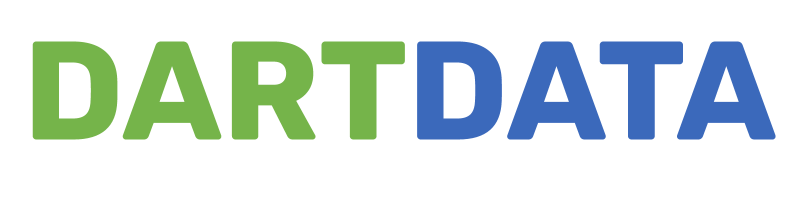

Comments
Post a Comment