QR Codes
One of the most time consuming things about race timing is sorting out the timing ships. This stands regardless of the method used. Inevitably at the end of a race you have a pile of chips (potentially soggy and muddy) which need cleaning, missing ones will need to be checked for and they will need sorting into a coherent order ready to put into race packs for the next race. I manage Wild Running's fleet of NFC chips in this way, and I'd got fed up of it.
I keep the chips in a large box, numbered sequentially with bib numbers. However, I use the chip UID rather than programming the bib number into the NFC chips (which is an option on Webscorer). It gives a marginally faster read.
I still needed to be able to work out which chip UID was assigned to which bib, however I did not want to spend hours sorting them, putting them into order, working out which chip was missing and reassigning chips, changing my master list of UIDs etc. Takes too long. So using an idea from Ben at Sportiva Events, I scanned each chip and turned it into a QR code (using Avery Design and Print). These QR codes were printed onto appropriately sized waterproof stickers and stuck on the relevant chip. Now all I need to do is put any chip on any number when making race packs, and scan the QR code with one of these. A cheap usb/bluetooth QR/barcode scanner. This then populates a spreadsheet sequentially with the UID of the chips.
No more spending ages getting chips into order!
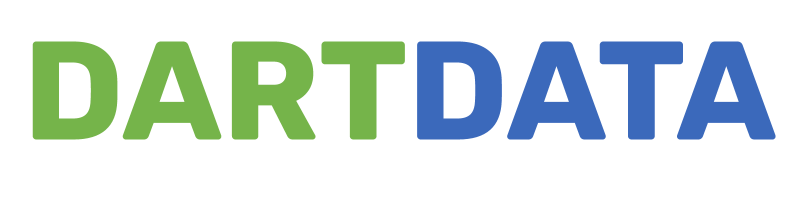

Comments
Post a Comment